|
Across grades and content areas. For engagement, assessment, and crowd sourcing ideas. Our month-long journey exploring ways teachers are creatively using Nearpod’s Collaborate! in classrooms across our country has returned us back to “home.” And, one thing is quite certain--teachers are a remarkable bunch! Each day in our schools, they are seeking out ways to connect students meaningfully to concepts, and they are purposefully using resources to inspire students to think “beyond the page” and invent their own learning. Collaborate! as an interactive virtual discussion board has already brought limitless possibilities to instruction, and one of the very best parts has been seeing the ways all students in a class can feel part of a conversation. Ready to put Collaborate! into practice with your students? As we unpack ideas shared along our journey, here are eight extraordinary examples of ways teachers are putting Collaborate! into action:
1. Six Word Stories Six Word Stories are short, short stories that encourage young writers to succinctly organize thoughts and ideas. With an aim of being concise and direct, the messages often center on topics that evoke deep emotion, humor, or insight. This week, Courtney Kofeldt, a K-12 Educational Technology Director and fellow Nearpod PioNear, shared on Six Word Stories in a Bite Size PD session at her school in West Chester, Pennsylvania. With a focus on digital storytelling, teachers were invited to create their own six word stories using Spark Post from Adobe, and then they shared their finished creations with the group using Nearpod Collaborate!. In real time, teachers were able to see the shared examples and discuss ideas! How creative! LINK to ClassBoard.
2. Teaching Future Teachers
So often, transformational change in education starts with how we prepare our pre-service teachers. Following this, many university programs today are placing dedicated efforts on infusing meaningful learning with new age technologies into all college of education courses. Integration specialist and PioNear Laurie Guyonput this into practice with students at Skidmore College in New York by sharing and modeling high-quality edtech tools in her own instruction. This week, Laurie was able to share on Nearpod with Junior block students in a workshop on integrating technology into literacy lessons. Students were able to see the great ways Nearpod interactive features can encourage engagement and communication of ideas, and then they got to jump in by using Collaborate! to share authentically on ways they felt Nearpod could be used with students in their future classrooms. Check out all their amazing ideas: LINK to ClassBoard. Especially love this shared idea: if you introduce a new topic you can use the poll to gauge students' background knowledge on the topic and then have them share to the class. What a wonderful way to bring in the voice of each student. 3. A World of Ideas Each year, teachers of the world join together to connect students around selections of stories in the Global Read Aloud project. The world becomes a classroom as students engage in lessons with international classes to discuss and analyze text collaboratively. As a Grade 3 teacher in Ontario, Canada, PioNear Vickie Morgado was eager to bring the conversation on her class readings of The BFG to a larger audience using the new Collaborate! feature of Nearpod. To extend the conversation out to the world, she shared her Nearpod lesson code on Twitter and invited teachers within her PLN to join in on a prediction activity with their students. Over several days, students from near and far shared ideas and posted what they anticipated would happen in the next chapter of the book. Such a wonderful example of students working together beyond classroom walls! Check out the shared ClassBoard HERE.
4. Virtual Team Teaching
Fourth grade teachers, Rachel Thomas and Steven Lamb (better known on Twitter as Collaborative Genius), are reinventing the concept of “team teaching!” Each week, the two Albuquerque, New Mexico teachers come together in what they have termed Virtual Team Teaching (VTT), and, though at schools eight miles apart, they join with their classes using videoconferencing, a variety of technology tools, and innovative teaching practices to engage their together 50 students in interactions and inspired lessons. Use of Collaborate! has enabled their students to document and share on understandings of rocks, circuits, and even their personal learning environments. This past week, the classes joined in a science lesson where each group simultaneously examined a human heart. Videoconferenced conversation was supported with the Collaborate! discussion board which also served to inform learning as a reflection and assessment tool. Such a WOW! Learn more about their extraordinary journey on their website, and be sure to catch their upcoming TEDx Talk where audience members will too be joining on a Collaborate! board!
5. Making Time for Reflection Adds Up
For years and years, learning to count and add money has been a staple lesson in early elementary—but, with Collaborate!, 2nd grade teacher Gabrielle Cinelli found a way to make it not only engaging and collaborative for her students, but also reflective to extend learning. Gabrielle’s young students were able to seek out evidence and document knowledge on the interactive discussion board, and then were encouraged to make deeper connections to concepts through self-evaluations and shared personal reflections on the process of counting. The class also used DrawIt, Nearpod’s version of an interactive whiteboard, in a counting money activity which was then captured in a graphic collage that was sent right to Gabrielle’s email inbox! How fun!
6. Digital Citizens Get Social
In addition to having access to the Common Sense Media K-12 Digital Citizenship Curriculum in the Nearpod Content Library, California Tech Coach and PioNear Joe Marquez is finding innovative ways to engage his middle school students in discussions on social media etiquette and the importance of cultivating a positive digital footprint for college and career readiness. In his classes, students participate in Twitter EdUniversity and receive their “Twitter Learner’s Permit.” This semester, Joe and his students were able to use Collaborate! during their lessons to share their ideas as they selected their “handles.” Click here to view his ClassBoard, and be sure to follow Joe on Twitter and Periscope at @JoeMarquez70 to learn about all his great ideas on empowering students with technology! 7. Self-Assessment: Español Style As a Nearpod Certified Educator and PioNear, Foreign Language teacher Rachelle Poth uses the Nearpod platform throughout the day in her Spanish classes in all forms of language study—reading, writing, listening, and speaking. In recent weeks, Rachelle has incorporated the new Collaborate! feature into class lessons with activities such as photo scavenger hunts in cultural studies, open-ended sharing of foods, dishes, and recipes common to Mexico, and reflective lessons on language use. For one Collaborate! lesson, she asked students to engage in a self-assessment exercise that had them considering areas in which they may need additional help. To guide them further, areas of focus were indicated as verbs, grammar, and vocabulary. Check out the ClassBoard to see how her students were also able to reflect on others’ responses with the heart icons. Rachelle shared that in addition to self-assessments, a benefit for her as a teacher is the ability to delete or reinstate answers as needed. Truly fantastic!
8. Little Learners and Big Elephants
Collaborate! can be an effective learning tool for students both old and young. Kindergarten students in Kali Kopka's class were able to jump into a cross-curricular literacy/science lesson in their non-fiction unit called "All About Elephants." To gauge background understandings before the daily lesson, Kali welcomed her little learners to each add one fact about elephants using Collaborate!. Next, the kindergarteners watched a video and then did a reflection activity using DrawIt. For Kali, the data obtained and recorded in the Teacher Report was instrumental in guiding her next lessons. And, how precious are these responses:
With Collaborate! now available for all teachers, the journey really is just beginning! Please share ways you are using Nearpod and Collaborate! with your students by sharing your ClassBoards and photos on social media! Happy collaborating!
Special thanks to all the amazing teachers and students that kindly shared their learning this month! Celebrating you all each and every day!
1 Comment
Where have we been? This month we are taking virtual visits to classrooms around the country and discovering ways teachers are putting the new Nearpod Collaborate! feature into action to support learners. Last week, it was great to meet up with Global Studies Teacher, Amber McCormick, to learn how she uses this interactive discussion board with her elementary students. Her top uses: student shared responses with photos and crowdsourced ideas! With two more weeks in our journey, we decided to follow Amber’s lead in crowd sourced ideas and invited teachers in our PLN to help map out our route by sharing their interests: Where to next? To answer this question, we looked to Twitter to ask teachers their interests in using the new Nearpod Collaborate! feature in their own classrooms. Educators from around the world cast their votes and almost 60% indicated student engagement as the #1 way they wanted to use Collaborate!! So, through a lens of seeking ideas for engagement, we were off to “visit” classrooms. This week, we were able to catch up with three amazing educators using Collaborate! to increase engagement in classrooms, and we found three unique pathways for use! In a true choose-your-own-adventure style of planning, here are three ways you can bring Nearpod Collaborate! to your students: Path #1: Collaborate! + VR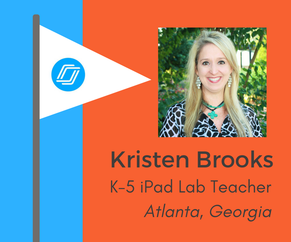 Teachers looking to engage students in immersive learning experiences are finding ways to combine the virtual discussion board of Collaborate! with Nearpod VR virtual reality lessons. To see this in action, we caught up with Kristen Brooks and her 1st & 2nd grade students at Woodstock Elementary School in Woodstock, Georgia. Kristen, a K-5 iPad Lab Technology Teacher, often uses the Ready-to-Teach Interactive VR Lessons from the Nearpod Content Library. After downloading the Patriotic Landmarks pre-created lesson to her own personal library, she was then able to add in the interactive Collaborate! activity. Next, it was time to put it into practice with her students. Joining into the live lesson on their own devices, each of Kristen's early elementary students "traveled" across the U.S. to locate and take screen captures of favorite national symbols. Love seeing students so engaged in learning in these videos:
To bring her young students back from VR field trips, Kristen shared that she uses a 5-4-3-2-1 countdown with a double clap at the end to get them quickly seated with iPads on laps and hands on floor! Brilliant way to support students to have success with tech tools! Next up, students were guided to add their favorite images to the Collaborate! discussion board. "It was super fun to look at the Collaborate! board as it filled up and it naturally encouraged a group discussion about the locations we visited and why they are important. The students loved it!" For these students, learning was extended past consuming information to creation of knowledge through a process of research, evidencing, and reflection. Students were able to discuss observations and then vote with the heart icons to select a favorite class U.S. symbol. Learning was not only engaging, but was their own. [Click HERE to view ClassBoard] Path #2: Collaborate! + WebQuests Jumping from elementary to middle school, we head to "visit" Ed Finney and his 6th and 7th grade social studies students at Maple Hill Middle School in Schodack, New York. Ed, both a Nearpod PioNear and Nearpod Certified Educator, often custom creates Nearpod lessons to engage his classes in learning of history, geography, and cultural studies. Ed shared several ways he is using the new Collaborate! feature with WebQuests in instruction. Nearpod's weblink feature allows teachers to connect students to sites automatically--so, no need to take time for students to search for sites or type in domain names. Here are three ways Ed engaged his students in learning this week:
[Click HERE and HERE to view ClassBoards] Path #3: Collaborate! + Discussion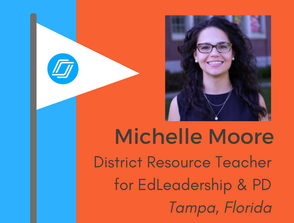 One of the greatest parts of Nearpod is that it is an effective tool for learners at all levels. Michelle Moore, a District Resource Teacher for the Educational Leadership and Professional Development department in Hillsborough County Schools works to always model effective uses of technology in her PD sessions with teachers. This week, Michelle joined a group of high school science teachers in a professional development session on Increasing Student Engagement in Classrooms (wow, what perfect timing for the new Collaborate! feature to be released). Throughout the session, teachers participated in peer discussions to brainstorm ideas to answer the question "What does engagement look and sound like in a science classroom?" Groups and individuals were then able to post ideas forum-style with the Collaborate! discussion boards which, then in turn, inspired further inquiry and conversation. A favorite idea from the group centered on use of the discussion board with students in Socratic seminars: inner circles of students engaging in discussion with outside circles documenting ideas on the Collaborate! board.Looking forward to trying this idea myself! [Click HERE to view ClassBoard] Special thanks to Kristen, Ed, Michelle, and their classes for sharing with us this week and for always inspiring engagement in our schools!
Next week we visit more classes to see Collaborate! in action. Excited to share new ways students and teachers are connecting learning! Welcome back to our month long blog series visiting incredible schools across our country and highlighting great ways teachers are engaging students and positively impacting learning. Last week, we learned about the newest Nearpod feature Collaborate!. Offering immediate benefits for classrooms, including student engagement, crowdsourced ideas, and formative feedback for teachers, Collaborate! brings an interactive discussion board to Nearpod lessons. Over the next three weeks, we will “travel” across the country to meet some extraordinary teachers and their students to learn new ways they are putting Collaborate! into practice. 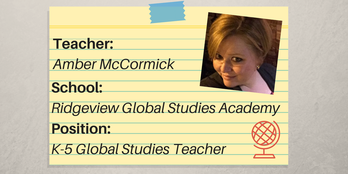 Our journey takes us first to Ridgeview Global Studies Academy in Davenport, Florida. Here we meet K-5 Global Studies Teacher, Ms. Amber McCormick. Amber is known by many for her amazing sketchnoting talents and her ability to infuse technology meaningfully into instruction to create fun and interactive lessons for her students. With collaboration being a major focus in her classes, Amber always is seeking out ways to bring her students together through inquiry, exploration, and cooperation. After learning about Nearpod’s new interactive discussion board, Collaborate!, Amber was ready to jump in! Lesson 1: Identifying and Counting Canadian Currency Audience: K-5 Students Nearpod Collaborate! Objective: Student Sharing of Responses/Photos Studying Canada this year, Amber’s objective this week was to introduce Canadian coins to her students. I caught up with Amber as she was preparing by both creating an interactive Nearpod lesson and cutting out many, many laminated Canadian “coins.” Check out her amazing Nearpod lesson where she not only incorporate Collaborate!, but also explicit vocabulary instruction, real images, related videos, and interactive Nearpod features, like DrawIt and Memory Test. For Amber and her students, learning is always connected. In this lesson, Amber brought together the interactive Nearpod lesson, direct instruction, group work, and hands-on learning experiences to maximize understanding of concepts. To help her students identify and understand how to add the Canadian coins, Amber started with a guided lesson paired with the Nearpod presentation introducing new concepts. Next, the students worked in small groups to find ways to make 50¢ with the cutout coins. Once they found their solutions, they used their devices to take photos. Returning to their Nearpod lessons and the Collaborate! slide, students added their photos and ideas and submitted their responses. To finish up, Amber engaged them all in a reflection activity where the students evaluated the responses of their peers and indicated with the heart icons ones they felt were correctly solved. According to Amber, "Collaborate! is an amazing way for students to see that there is more than one solution to a problem." In addition, she expressed "they were able to see how others thought or solved a scenario." [Click here to view the Class Board]
Lesson 2: Study of Canadian Sports: Focus on Curling Audience: K-5 Students Nearpod Collaborate! Objective: Crowdsourced Responses For part two of the study of Canada in Amber's classes this past week, she created a lesson focused on the study of Canadian sports. After sharing on popular Canadian sports through a discussion around her Nearpod presentation that was both projected up on the class screen and also out on individual student devices, the students played tabletop-versions of curling (and, Amber brilliantly connected back to previously learned information from the coin lesson by using real coins as the "rocks").
More ideas Amber has for using Collaborate! in the future: • Color scavenger hunt, in French • Writing your name in Inuktitut (Inuit) • Brainstorming for ideas • Posing opinion questions about current events • Creating a gallery of finished projects for classmates to evaluate Special thanks to Amber and her students! Be sure to connect with Amber on Twitter at @EdtechAmber. And, to keep the learning going...check out other ideas from the field from more PLN friends! Join us all month long as we continue our journey! Excited to see where Collaborate! takes us next!
With students. With teachers. In classrooms. And beyond. In education today, educators are constantly seeking out ways to bring collaboration to learning experiences. Seeing the benefits of project-based learning and cooperative lessons that encourage teamwork and shared perspectives, teachers more and more are finding ways to engage students in the discussion of learning at every point of the process. This understanding paired with the seamless integration of new technologies in many classroom environments is sending teachers looking for digital options for bringing voice and choice (Note: you’ll see me say this again soon 😄) into lessons.
Enter Nearpod’s new feature Collaborate!! (Fun fact: Collaborate! has an exclamation point in its name—my guess on why is because it brings that much WOW!). Following a great lineup of newly released features in most recent months, like Nearpod VR, Nearpod 3D, and integration of Microsoft Sway, the new Collaborate! feature brings a wonderful solution for teachers looking to add an interactive discussion board to their Nearpod live lessons. Easy as 1-2-3 To add Collaborate! to your Nearpod lessons, all you simply need to do is follow these three steps: Step #1: Add Collaborate! to your Nearpod lesson by selecting Add Slide --> Add Activity --> Collaborate! (so love seeing any feature marked as 🆕! For a teacher, that equals FUN!🎉) Step #2: Next, select your Style from the five options and enter topic + description. Corkboard, chalkboard, sketchpad! Love them all! Step #3: Launch your lesson and engage your students in a discussion! The opportunities for interaction are truly endless! Immediate Benefits Though it was only just released this month, as a Nearpod PioNear I have been able to test out Collaborate! while it was in beta form. Instantly, I was able to see immediate benefits for the classroom. Offering students an opportunity to share in both voice and choice (there are those great words again), Collaborate! for me was the integrated solution I had been waiting for! Here are some of the immediate benefits I have seen: Student Engagement Nearpod has always been my go-to tool for engaging all students in learning. With Collaborate!, students now have a safe forum inviting them to share in ways they each learn best. Students can document knowledge through evidencing in the form of shared written responses, images, links, or photos. Everyone is a contributor and all are collaborators. Crowd Sourced Ideas Different from other platforms I have used in the past, Collaborate! allows for crowd sourced ideas within the feature. Students are able to indicate their preference for certain responses by simply clicking on the heart icon. Teachers then are able to sort boards based on number of likes—they also have the ability to delete comments (here’s where many teachers say “Oh, phew!”). For activities involving decision making, this practice allows every voice to play a part in selection (i.e. back to that great word “choice”) of task or outcome. Fantastic! 💙💙 Formative Assessment With the rise of teachers seeing extraordinary value in formative assessments in instruction, this was one area I found right away that would be of tremendous benefit to teachers. The Teacher Reports within the Nearpod platform have always proven valuable for me as an educator providing the ability to record and review assessment data. Capturing information on engagement, accuracy, and opinion, Nearpod allows me to see analytics both at a class-level and individual student-level. Responses with the Collaborate! tool now extend to allowing for both open-ended and multimodal feedback combined. As an educator, I am able to review this information and use it to guide future instruction or to identify areas of interest or areas for growth. Beyond all these great benefits, Collaborate! allows ME to collaborate! I can share the boards with customized links, via email, or on social media. Perfect option for teachers looking to share with administrators or as part of Professional Learning Communities within their schools or departments. All so amazing! Over the next month, I am excited to share examples of ways teachers are using Collaborate! in their classrooms. Watch for Field Notes: Nearpod’s Collaborate! in Action blog series coming up each week in February! And, please share on how you are using Collaborate! in learning by tagging me on Twitter at @JenWilliamsEdu! Happy Collaborating!  Educational conferences bring great opportunities for learning through keynotes, workshops, sessions, and poster presentations. Beyond the formal learning experiences, the exhibitor hall is always a favorite place for educators to network and explore. Each year at the Future of Education Technology Conference (FETC) in Orlando, Florida, I am always eager to take ideas from the booths and the vendors and to find ways to apply the innovative practices of startup companies to classrooms and instruction. This year’s FETC conference was no exception. And, actually, this year perhaps even more than ideas on innovative uses of space, what I was left with was ideas on purposeful and inventive formats for sharing. Here are my top five lessons I learned from the exhibitor floor and ways to apply to the classroom for students: #1: Pick-Your-Path to Learning In the classroom, I always love offering menus of options for students to select their own paths to learning. Similar to a choose-your-own-adventure framework, the Nearpod team brought this concept to the exhibitor hall with a pick-your-path-style of sharing. Educators looking to take a peek and just learn the basics were able to visit and take a #SpinToWin for a chance at winning some great prizes for the classroom and also an opportunity to learn a little about the platform. As a second option, I sat in on one of the small group sessions where educators could join in interactive guided lessons to discover more and have an opportunity to ask questions. Alternatively, educators ready to learn about customized options for their schools could schedule 1:1 sessions with members of the Nearpod team to find out about solutions to meet their specific needs. With at least three pathways to learning, educators were able to personalize experiences based on time, scheduling, interests, and needs. I’d love to see this model carry over to classrooms more often! And, if teachers can get students lining up the way educators were in line at the Nearpod booth, we will know we are on the right “path” to learning! #2: All Spaces are Spaces for Learning  Learning at FETC is everywhere! Energized conversations in coffee lines, inspired discussions at café tables. People buzzing through exhibitor hall rows filled with ideas ready to take back to schools and classrooms. For me, one of my favorite take-aways from the week came about from learning in an unconventional space. I first learned about Caribu, an innovative literacy app that allows parents/teachers to read and draw remotely with children through video and shared screens, on Twitter several weeks before FETC. After connecting with co-founders online, we decided a meeting at the conference was definitely in order, and as all spaces at FETC are spaces for learning, we figured a designated spot on a hallway floor was an ideal place for us to connect. Knowing I was searching for “Max in red glasses,” I quickly found my new friends, co-founders Alvaro and Maxeme, and with devices in hand we were ready to get to talking! In 30 minutes, I was able to learn all about their journey in creating Caribu and about ways families and schools could use the app to connect in shared literacy experiences. This type of learning and sharing moment truly examples the idea that for learning to be impactful and powerful, schools don’t necessarily need high levels of tech integration or perfectly designed learning spaces. All you really need is an engaged and inspired discussion with maybe a little bit of tech to support. Hopeful in 2017 we start seeing teachers and students taking learning to all spaces. Expected and unexpected. Physical and virtual. Because for me, those hallway conversations sometimes are the most powerful! #3: Bring FUN to Learning  It isn’t surprising at all to me that Ami with Peekapak brought me a lesson for the classroom from the exhibitor floor. Peekapak, a social emotional learning platform, always brings joy to learning through their beautifully illustrated stories and their adorable characters. FETC attendees were able to become part of the fun as they learned about Peekapak throughout the week and “met” some of the 12 characters through the magic of fun, impromptu photo shoots that were also shared on Twitter. Whether posing with “Leo,” the adorable peace-keeping hedgehog, or the imaginative “Cody,” teachers were all smiles and, of course, quite inventive in their poses. For me, I got to pose with “Saffron”—a sweet little skunk that loves both cooking and chemistry. Perfect combo! Ami, one of the co-founders, also spent time with educators inviting them to share their ideas on ways to design the “world” that is developing within Peekapak. Invitations both to have fun and to share. What a wonderful way to think about teaching. #4: Interact in Environments My next lesson learned from the FETC exhibitor hall is one I am always seeking out. As I shared in my piece on startup culture with Edutopia, I see extraordinary benefit in bringing concepts of innovation and design seen in the startup world of edtech into education. The vendor hall is always a favorite place to gather ideas, and at this year’s FETC, three of my favorite booths perfectly demonstrated ways to invite educators to interact with the learning environment. Without even needing spoken words, the Sphero booth did a wonderful job at welcoming attendees passing by to join in play. With a beautifully built structure designated for learning and sharing, the Sphero “room” was always packed! Nearby, the MCSquares booth similarly welcomed educators to creatively “leave their mark” by adding drawings/ideas to the interactive panel board. Another favorite was the Gumdropbooth. The team did such a fantastic job showcasing their device cases in an open environment that seemed to naturally bring in teachers eager for hands-on learning. All these booths and so many others captured the concept that the learning environment is key in education. Prepared environments that are purposeful and practical—without distractions and narrowed specifically to the learning objective. Oh, and I love those casters on the Gumdrop booth tables. Brilliant hack for the classroom!
#5: Selfies. Enough Said! |


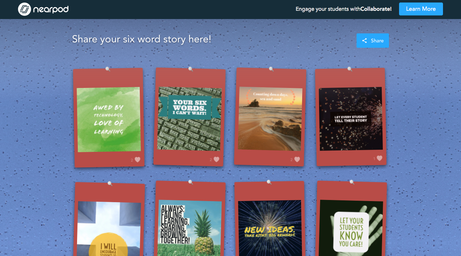
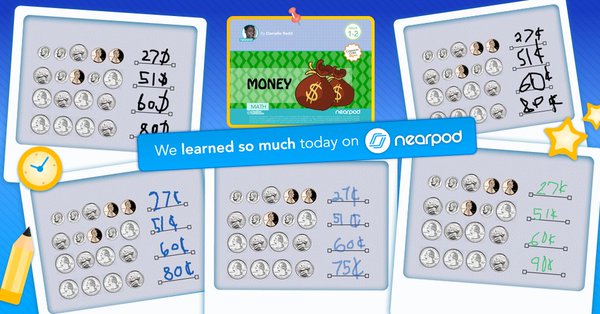

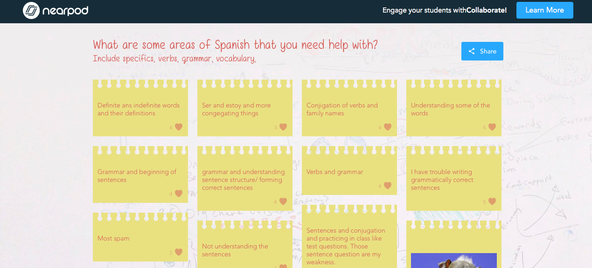
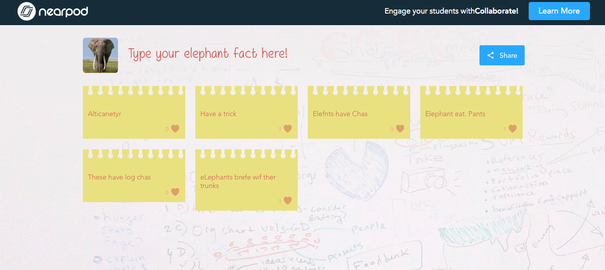
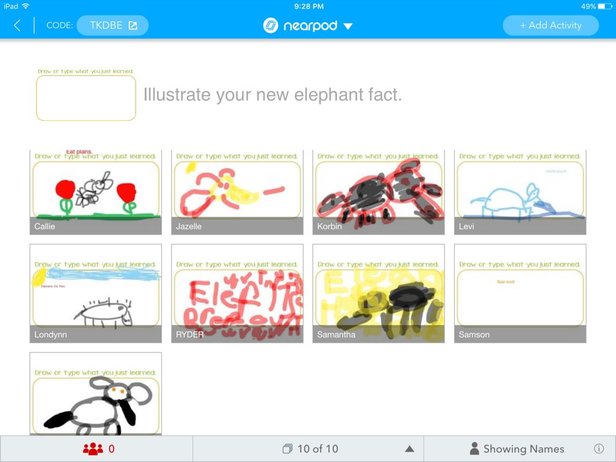
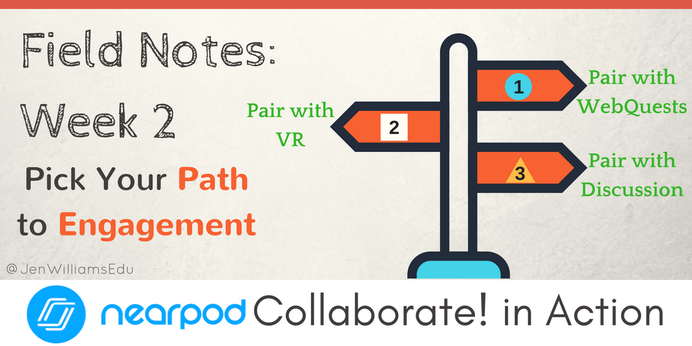
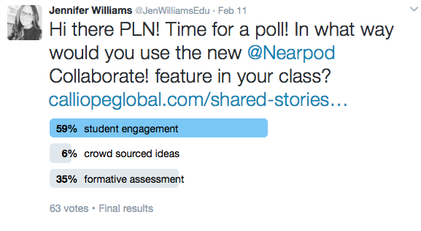

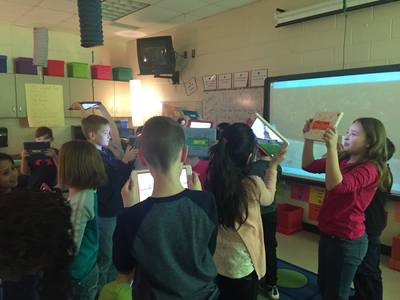
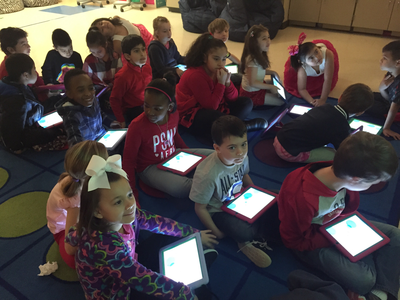
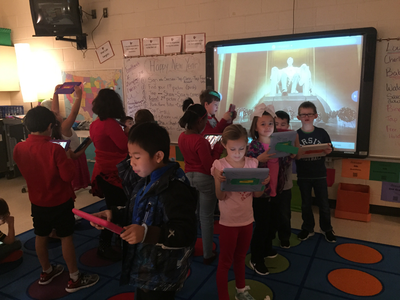
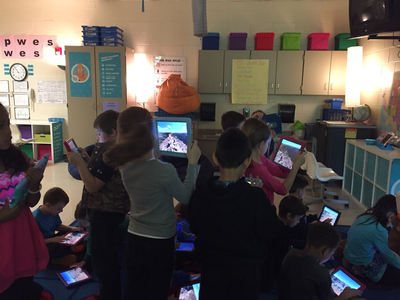
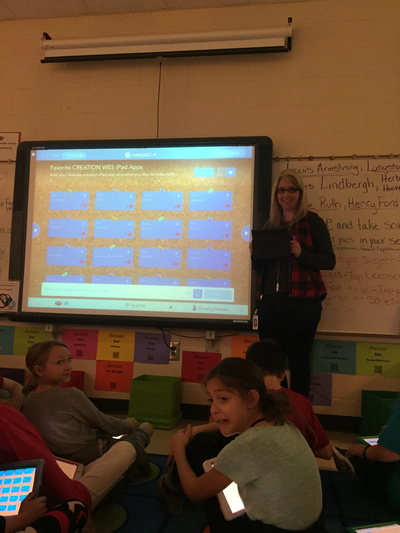
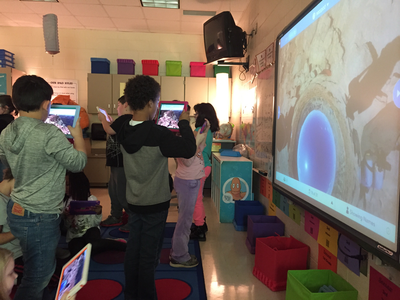
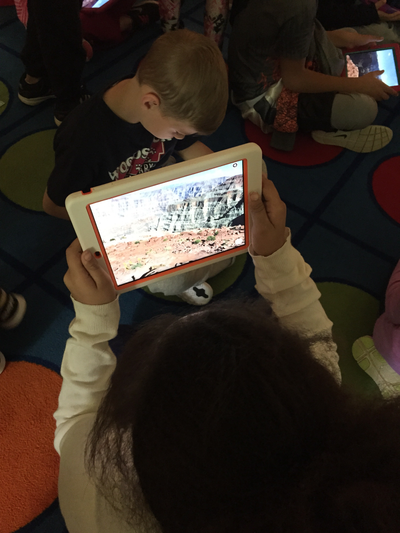
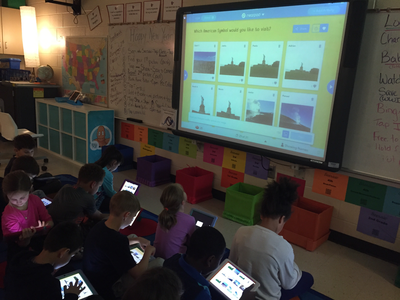

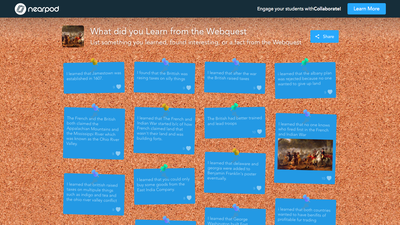
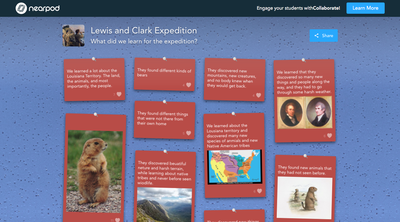
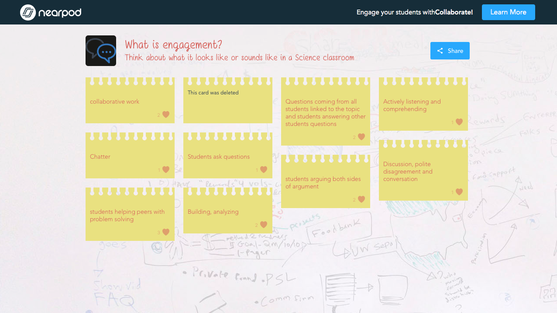
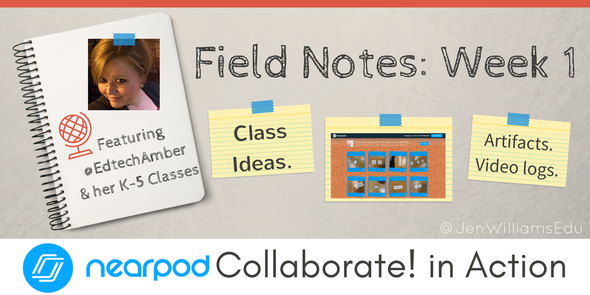
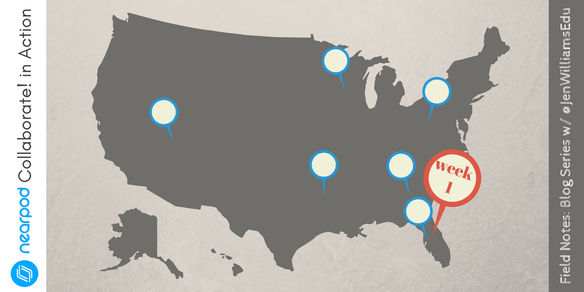
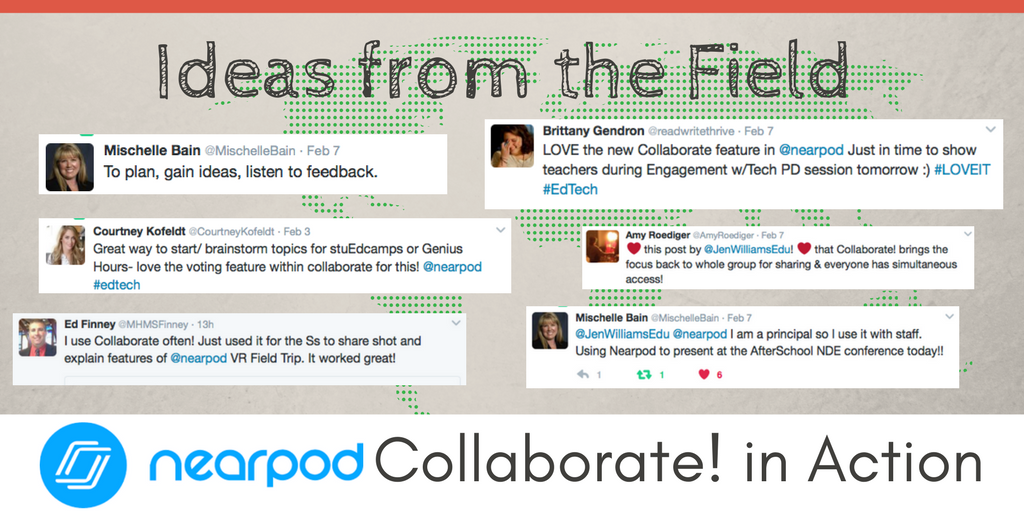








 RSS Feed
RSS Feed