|
In recent years, augmented reality (AR) and virtual reality (VR) have been two areas that have fascinated me; they have also been two areas that have intimidated me a bit. As a literacy specialist turned college professor, I immediately can see the benefits of AR and VR for storytelling, research, presentations, and so much more, but I often have found myself wondering where and how to jump in. This month, I learned from some edu-friends about 3DBear, an educational app that allows students to explore the world around them with AR. Heading over to the 3DBear Twitter page, I read a tweet: “With AR, VR, and 3D printing, our digital world is becoming more 3-dimensional. Schools need to be on top of this change.” And, with that, I knew I needed to be on top of this change as well! So, on this beautiful May weekend morning, I decided to take a walk in my neighborhood to get to know 3DBear and create some immersive stories along the way! Stop 1: My back porch AR Story (Narrative): Dancing in the Sunshine with a New Friend By heading over the 3DBear website, I was able to request a free 30-day teacher trial. With my account set up and app downloaded from the Apple App Store [also available in the Google Play Store], I jumped right in. Right away, I found out that I could complete challenges and earn badges (I am all about badges!). These challenges are designed to teach the different features of 3DBear and are a great way to try it out. The first challenge I accepted before taking off on my learning walk was building a dream team. The selection of models on 3DBear allowed me to pick from a range of characters, including a clown, a fairy, a robot, and a skeleton. I selected the cute little gnome (perfect for my backyard) and recorded him as he danced on the chair next to me. Prompts guided me to take photos and videos when I was ready. Bonus: I also couldn’t pass up the Floss Dance Challenge (just like wanting to learn more about AR, the Floss Dance has also been on my list to learn -- so this was a win-win). This first experience with 3DBear showed me some great ways to engage students into interactive storytelling to bring their ideas to life. I love the ability to customize and record as well! After meeting the gnome and watching him play in different areas of my backyard, it was time for my neighborhood walk to create some new AR stories. Stop 2: Nearby street AR Story (Informative/Persuasive): Create a Sustainable Neighborhood On the next stop of my walk, I took a break on a nearby street to use AR to take my neighborhood into the future. As our world seeks out sustainable solutions that are good for people and planet, I decided to add some AR elements to my street to make it more environmentally-friendly. In my neighborhood-of-the-future creation, I was able to add in a bike and bike rack on the street corner, solar panels on my neighbor’s house, a rideshare car, and a few electric bikes parked on a driveway. Perfect! In the classroom, I would love to see my students prepare an informative or persuasive essay and use 3DBear-created AR videos to support their ideas -- allowing for deeper meaning, creativity, and fun! Stop 3: Neighborhood fishing docks AR Story (Expository): Protecting the Local Waters My final stop along my learning walk was our neighborhood fishing dock. Looking out onto the Gulf of Mexico intracoastal waters, I looked to the 3DBear app along with a Google search to determine the native plants and animals to add to my AR scene: bird: seagull, plant: bird-of-paradise. Though I wanted to add in an otter and a crocodile, my online search and background knowledge placed these as fresh-water animals (not a fit for the Gulf of Mexico), so instead, I added an AR poster to the wall of the dock. In the classroom as an extension activity, I could invite students to create digital or physical posters with facts about saltwater marine animals or ideas to protect the local waters. Cross-platform and cross-curricular activities always make for some really impactful learning! So, what did I learn today on my learning walk?
Learning new technology doesn’t need to be intimidating or confided to the walls of the classroom. With AR learning activities and tools like 3DBear, you and your students can explore the world, share perspectives, meaningfully seek out solutions to problems at local and global levels, and create spaces for critical-thinking and fun collaboration. As I continue my journey to learn more about AR, I’d love to hear from you! Please share your ideas for using AR and 3DBear (free 30-day teacher trial HERE) in the classroom in Comments or on Twitter including @3DBearOfficial and the hashtag #3DBearAR. Looking forward to learning from you!
1 Comment
|


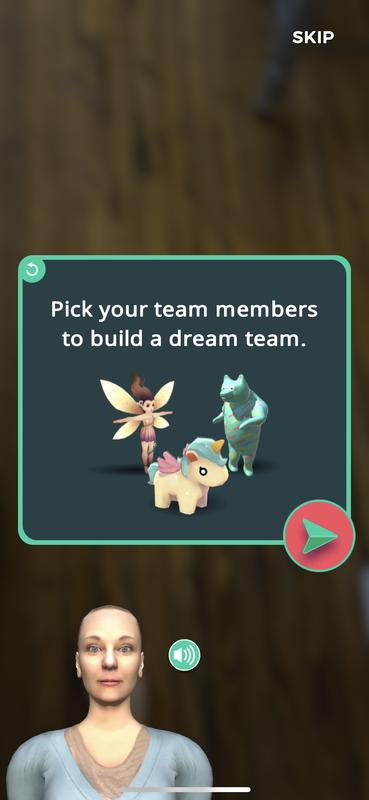


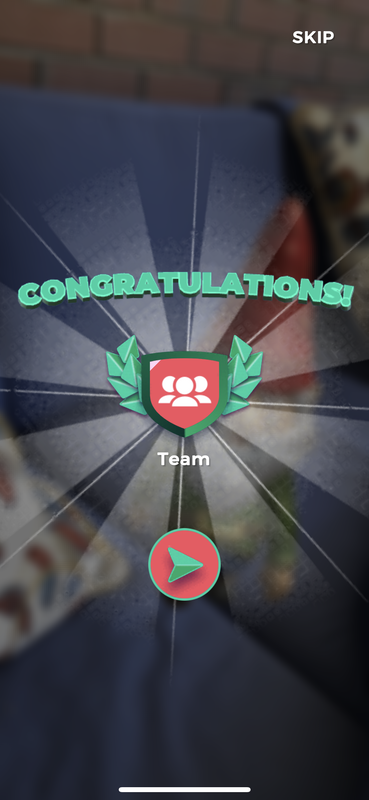

 RSS Feed
RSS Feed