|
Today, with increased focus on use of technology for expression and content creation, traditional definitions of reading, writing, and communication are being redefined to include new digital literacies. Multimodal literacies--the integration of multiple forms of communication and expression--have the potential to transform the meaning of a student’s work. With these digital tools, students can demonstrate their ability to understand, interpret, and discuss by using multiple texts across multiple contexts and multiple modes. Faced with detailed and complex texts across all areas of the curriculum, students must master the ability to read and write like scientists, historians, mathematicians, and world citizens. In an increasingly global and technologically based world that prioritizes effective communication skills, these skills all are critical for the future success of an individual.
Digital tools allow for a transformation of the learning experience and can expand the scope of knowledge in education. These new technologies allow students to engage in all forms of communication—reading, writing, speaking, and listening, and alone have the power to encourage inquiry, critical analysis, and content area literacy. However, when digital tools are combined, the possibilities for learning can be exponential. Here are some ways to combine digital literacy tools in the classroom. Periscope + Nearpod • Periscope allows users to broadcast live video with their phones or other devices to connect to the world https://www.periscope.tv • Nearpod allows users to create interactive presentations that are fun and engaging; learning can be assessed in real-time https://www.nearpod.com • Perisciope + Nearpod: You can use interactive format of Periscope to connect to the world in a discussion with global classrooms, students, and educators. In your "scope," share your Nearpod presentation and viewers can follow along on their own devices. With interactive features, such as polls, multiple choice questions, and 360Cities Virtual Field Trips, you can have meaningful interactions and real time feedback throughout your presentation. Interested in learning how to combine these two great digital tools? Check out this Nearpod presentation as we take you step-by-step through the process! Also, be sure to use Katch.Me to store your "scope" for replaying in the future! Skype + Padlet • Skype offers free videoconferencing for classrooms to connect and chat online. www.skype.com • Padlet provides a virtual cork board for organizing practically anything, including photos, videos, links, documents, and notes! www.padlet.com • Skype + Padlet: The possibilities are endless when combining Skype and Padlet during collaboration sessions. For instance, during a Mystery Skype session, students could work together on a Padlet to place clues and answers to help find the location of the other class. Other ideas to use Skype and Padlet together is for student collaboration on a global project, teacher sharing during a videoconferenced professional development session, and student back channeling during a Skype session with an industry expert, notable author, or global leader. Here is an example of a Padlet created during an EdCamp Global session entitled "Go Digital" with Stephan Hughes. In this session, he shared from his location in Rio de Janeiro with an international audience of educators. Teachers and classrooms from around the world were able to add comments and questions throughout his session, and also before and after. http://padlet.com/watstefsmaydov/GoDigital YouTube + EdPuzzle • YouTube hosts user-generated videos. www.youtube.com • EdPuzzle allow teachers to customize videos for use in the classroom www.edpuzzle.com • YouTube + EdPuzzle: One of my favorite new digital tools is EdPuzzle. EdPuzzle allows teachers to customize videos from the Internet, such as YouTube videos, with features such as Crop (to cut portions of a video), Audio Track (overlay audio over the entire clip), Audio Notes (insert comments to extend the concepts and ideas), and Quiz (add open ended questions, multiple choice questions, and comments to the video clip to assess learning and increase engagement). Here is an example where I took a YouTube video of a podcast lecture with Eoin Lenihan of Germany that is 38 min and 26 seconds and cut it into a clip that is now just over 2 minutes. I add audio notes to interact with you as an audience member and include several questions. You will see how the possibilities for use in the classroom are great when combining EdPuzzle with YouTube for learning!
0 Comments
Leave a Reply. |

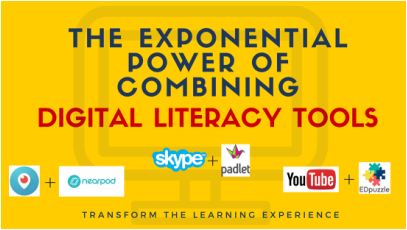
 RSS Feed
RSS Feed